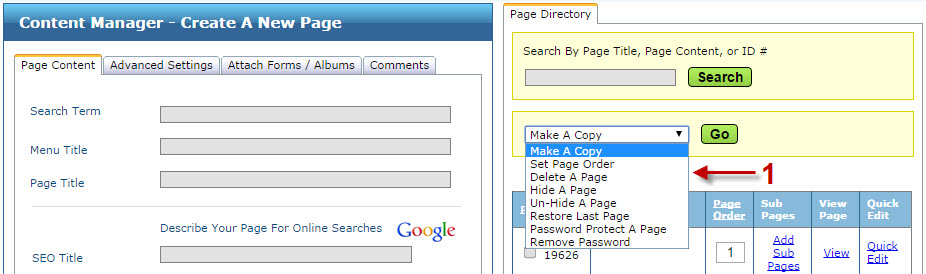
The Page Directory dropdown menu allows you to do several functions on your website, as shown below.
To use the dropdown, check the box beside your Page Title, then select an option from the dropdown menu, then click 'Go'.
Delete A Page: This will delete the page permanently. A confirmation notice will appear to confirm that you want this page deleted.
You can also delete several pages at one time.
Hide A Page: This hides the page from being seen on your website. You can still work on it.
Search engines will only be able to see this page if another 'un-hidden' page links to it.
Plus, your visitors will also be able to view your hidden page if you have a link to it from an un-hidden page.
Un-Hide A Page: This allows the page to be seen by visitors.
Set Page Order: This changes the order of the Menu Titles on the top Menu Bar of your website. To change the page order, change the number in the 'Page Order' box, select 'Set Page Order' from the drop down menu box, and then click 'Go'.
Restore Last Page: This restores a page to its previous version only. Use this if you made a mistake and saved your page.
Make A Copy: This creates a duplicate copy of the page. It will automatically be hidden from visitors. You'll see your copied page appear above the original in the page list to the right.
Password Protect A Page: This will require visitors to register as a member with an Email and Password before they can login to view the page. You can also set it up so that visitors must be approved by you before they can view the page.
To see how Members and password protected pages work click here.
Remove Password: This removes the Password Protection from the Page so it can be viewed by all visitors.