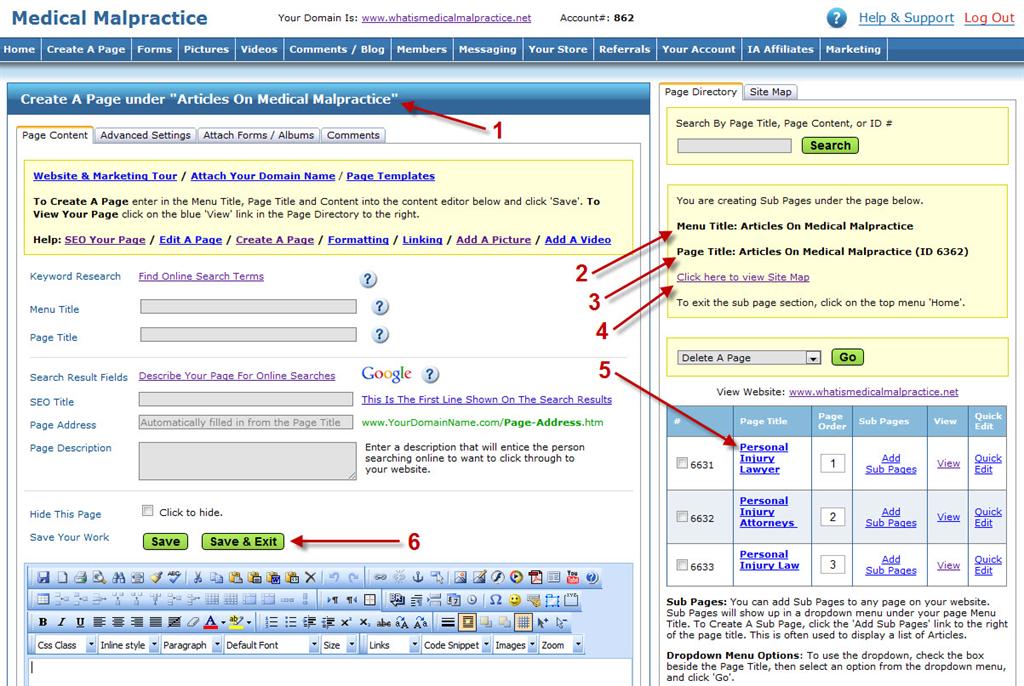How Create A Sub Page

You can create sub pages under any of your pages.
Sub pages can be used to list related pages and content related to the main menu title.
They will appear under your menu title in a dropdown menu.
You can create unlimited sub pages, and even create sub pages of sub pages.
To see how to show links to your sub pages click here.
To create a sub page follow the below steps.
1. Add Sub Pages: Click on the 'Add Sub Pages' link beside the page you want to create a sub page for.
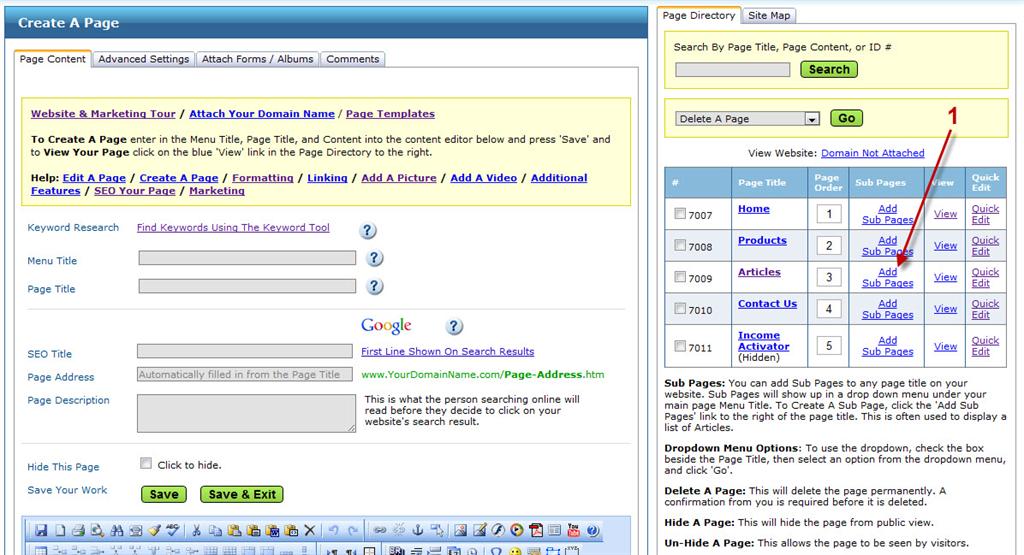
What The Content Editor Looks Like When You're Creating Your Sub Page
1. You can see what page you're making your sub page under here.
2. You can see the page title of the main page here.
3. You can see the menu title that this sub page will fall under.
4. Click this link to view the sitemap of all your pages.
5. The sub pages that you create will appear here.
To exit out of this sub page section, click on the top menu entitled 'Home'. This will return you to all of your main website pages.
6. Enter your menu title, page title, and content for your sub page. Then click 'Save' or 'Save & Exit' to save your sub page.