* To Use the Keyword Planner in Google Adwords, click here.
Where to find the Keyword Planner in your Adword's Account
Click on the Top Bar entitled (1) Reporting and Tools, and in the drop down menu click on (2) Keyword Tools. Then click on the (3) Columns tab.
From that drop down menu put a check in the box beside: (1) Competition, (2) Global Monthly Searches (3) Local Monthly Searches, (4) Approximate CPC.
How to do a Keyword Search
1. Enter in your Keyword Phrase you would like searched in the 'Find Keywords' box & click on the Searc Button.
2. The Green Bar provides you an idea of the level of 'Competition' from other websites competing for that Search Term.
3. The Local Monthly Searches are based on your Country's stats, from the previous month.
4. It shows the Approximate CPC (Cost Per Click) which is an indicator what advertisers have bid for a Google Ad to be clicked on & sent to their website.
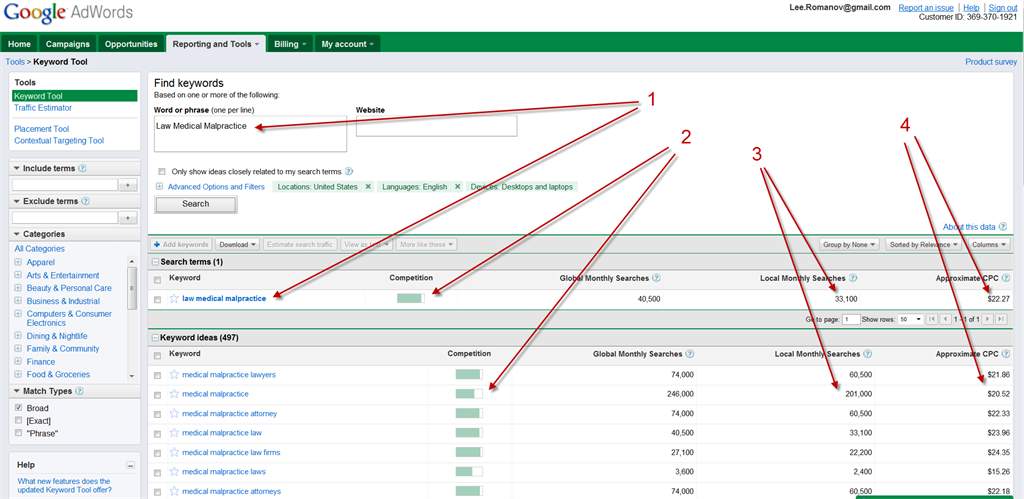
You need to find a Keyword Phrase you want to build your website on.

To do this you need to look for a 'Keyword Phrase' with:
1. Low Competition
2. High Local Monthly Searches (50,000 is a good average to look for)
3. High Approximate CPC (A High Cost Per Click Dollar Amount)
When you're looking for a Keyword Phrase for your Website, also consider that Keyword Phrase as a potential Website Name, commonly known as a Domain Name.
For More Examples, click here.
Find Out Who Are The Advertisers

You can also see which Advertisers are paying for 'clicks' based on a Keyword Phrase.
1. To see which Advertisers are paying for their Ad to be displayed click on that Keyword Phrase in blue type.
2. A box will pop up displaying the Ads.
The Ads are usually displayed to the right of the page, and at the top of the Google page in a shaded area, with the word Ads in small grey type. Sneaky.
When you click on the ad, it will take you to the Advertiser's website, and you will then know exactly who is Paying Google for the click.
Find Related Keyword Phrases

Related Keyword Phrases can help you come up with ideas that you haven't thought of.
To do this click on the Title Link Entitled Contextual Targeting Tool to the left of your Keyword Planner page.
When you enter words or phrases in the Contextual Targeting Tool, the tool suggests a set of keywords related to your terms,
and groups the keywords into themed ad groups.
With the Contextual Targeting Tool, you can build tightly themed keyword lists for your website pages that are running on Google Display Network.
Tightly themed keywords lists are the basis of effective target marketing.
Google looks at all the keywords in a website and matches their search to website pages with tightly themed keywords.
The websites that are built with this in mind receive more visitor traffic, and better click through activity.
For example, if you sell yoga gear, normally, you might take the time to build out separate ad groups around each of your product lines, such as yoga mats, yoga clothing, yoga gear, etc.
With the Contextual Targeting Tool, when you type each product category, the tool generates even more tightly themed keyword lists.
For example, entering "yoga mats" into the tool generates more specific keyword groups, such as designer yoga mats, thick yoga mats, yoga mats with designs, etc.
These are all separate keyword groups that can help you generate additional traffic and sales,
from keywords you wouldn’t necessarily think of coming up with when building out your website pages.