Your website has now been created! You can login and begin customizing your website immediately.
Step 1 - Your Login
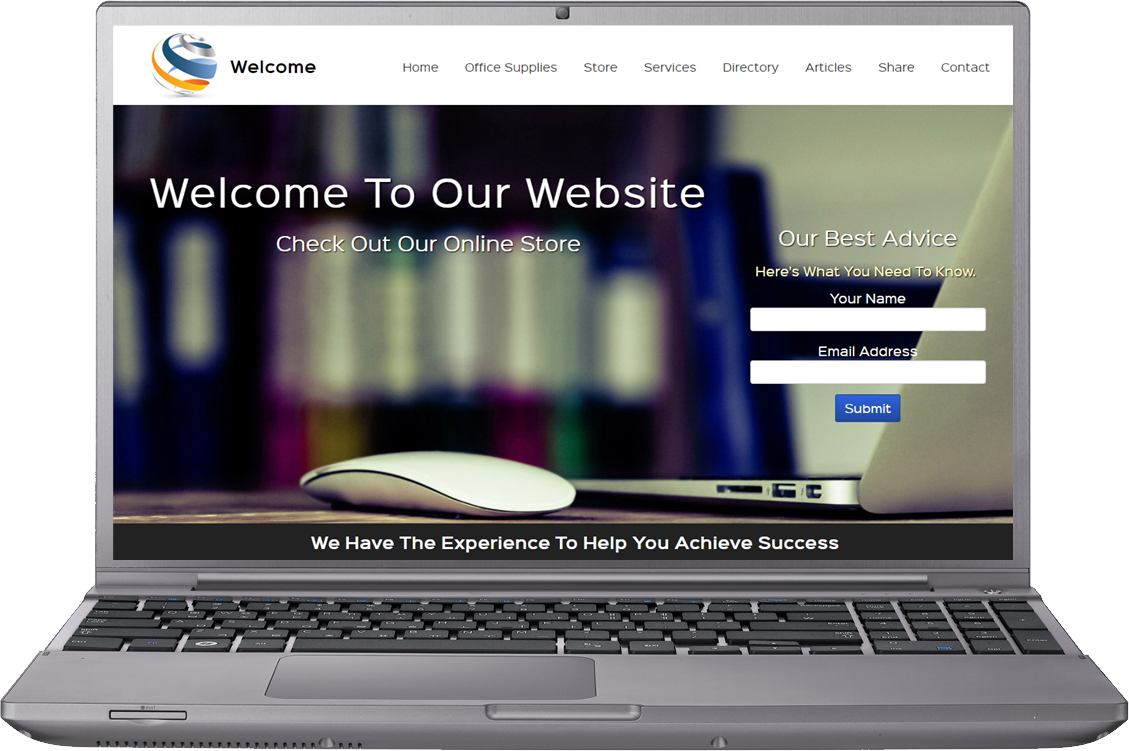
Here is how to login and edit your website.
Go to IncomeActivator.com/users
Enter in your email and the password you just registered with.
Write down your login information and keep it in a safe place.
We have also sent you an email entitled Income Activator Login with your Login and Password. (If you cannot find it, check your spam or junk folder).
NOTE: If you purchased the package that included either the TV Show Spotlight, Sponsorship & Media Package, We EmPOWER You Members Package or Design & Mentoring Package you will receive a separate email entitled Specialty Package the following business day with directions on how to proceed. If you need immediate attention call Lee Romanov at 949-545-4211.
Step 2 - Let's Begin Video
This video shows you how to edit your website, how to add revenue streams to your pages, and how to get visitors to your website.
It's also the 1st video in your Marketing Manual when you login to your editor.
Step 3 - Your Marketing Manual
When you login you can view your website by clicking on your temporary domain.
This will be replaced with your own domain name when you send it to us to attach.
Your Marketing Manual is on the top menu to the right when you login to your editor.
It steps you through how to get your domain name connected to your website, how to submit your website to the search engines,
how to setup your store, membership programs, send pay per click and leads to the companies, and so forth.
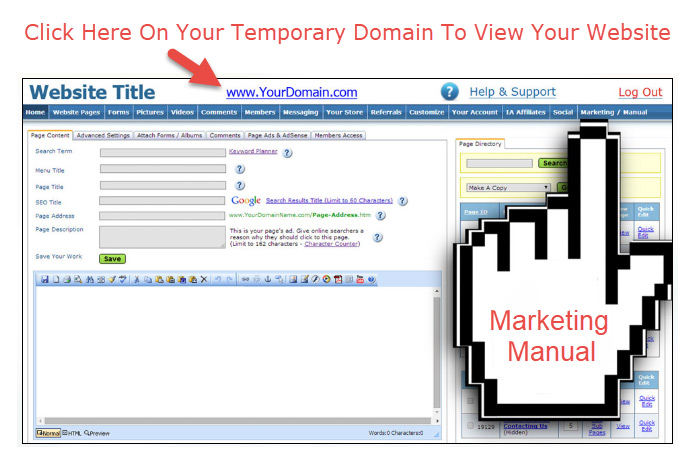

Enjoy your website!
Lee Romanov
President
IncomeActivator.com