TO START
You need to understad who your websi
The easiest way to Make Money online is to get people to your website either by emailing, or posting on Social Media websites, funny, interesting or entertaing Video Images, or clips, directing people to your website to watch the videos
We are a Video Watching Society!
People do 2 things on;line 1) The search for information 2) They look for recommendations The Money is in the recommendations.
Your Video gives people infromation that they would enjoy seeing, besdie each video you can make aReccommendatioon of what they could do next that would align to the message of the video, by completeing a Referral Form, send a lead to a business that pays you.
upto 40% of people may complete a referral form, making you money if it's free for them to do so, and is benefical to them too.
fo to get more of Beside each video, is a Referral Form
Traffic to your website
The BIG thing is Traffic to your Website.
One effective way, because you are targeting 'Entrepreneurial Businesses' is to have a LinkedIn Account.
If you do not have a LinkedIn Account, Google 'How To Create A High Traffic LinkedIn Account'
If you do, start posting information that lead people to your website.
Then search on Google for 'How To Get People from My LinkedIn Account To My Website'
Also, register and ask CHATgpt 'How To Get People from My LinkedIn Account To My Website'
https://chat.openai.com/auth/login
EMAILING
The easiest way to start is by emailing to your friends and family something funny, interesting or entertasining that you'd like to share with them.
Email examples have already been set up for you. All you need to do is tweek them to your personality style. To view these email examples, click on the top bar Messaging - Dropdown menu Create a Message - Click on the Title Link to open the Email Message in the Editor, add your name, and Save the changes.
CREATING A PAGE
1. Copy Home Page - Click om Page ID / Select Make A Copy from the menu / Click GO
2. Page Copy - Click on the Page Title to open it in your editor to the right
3. Titles - Type in Titles
- Search Term - 2 to 3 Keywords to Search of this page
- Menu Title - Shows on Top Bar - Hide it
- Page Title - Shows centered on the page - Hide it
- SEO Title - Shows in Google Search
- Page Address - Shows in Page URL Address (Automatically Taken from Page Title)
- Page Description - Shows in Google Search.
4. Page Title - Type in the Page Tilde into the Page Template
5. Page Description - Type in the Page Description into the Page Temple
6. Add A Video - Go to the video channel and copy the Video Code to your Mouse
- Click in the Editor where want the video
- Click on the red YouTube Icon
- A Box will pop up and copy in the Video Code
DELETE RELATED VIDEOS FROM PLAYING
- Add in ?ref=0 in the Video Code after the characters so suggested videos do not show
- Click Insert
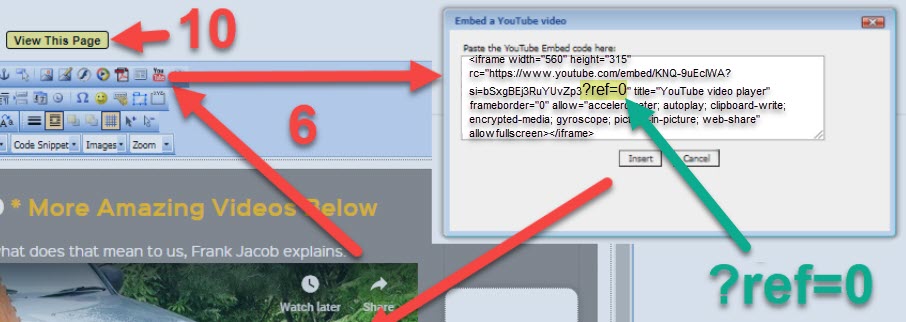
7. Sub Page Settings - Select the Category your want this page in
8. Publish the Page - Uncheck the box
9. Save The page - Click the Save Button - It 's recommended you save the page regularly while creating it.
10. View This Page - Click on the yellow button to see hoe this page looks live. If the Video is too close to the Page Description put your mouse ate the end of the Page Description, hold down the Shift Key and click the Enter Key. Then Save & View, again.
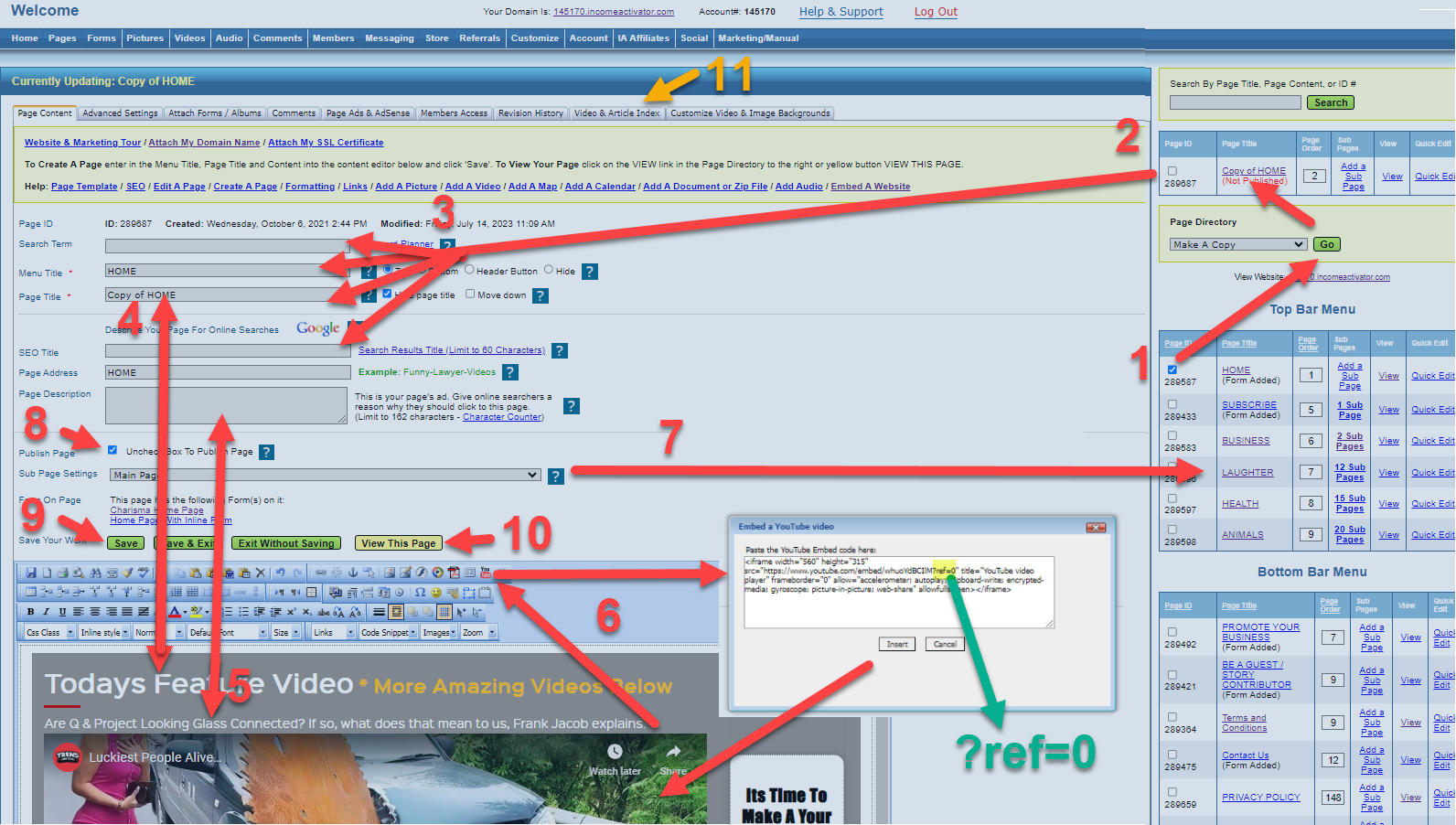
CREATING AN INDEX PAGE AND SLIDER
11
1. Upload the image - the size is 380 pxle long by 215 pxls high - When you size them they will look better on your website - Look online to see how to size images for free.
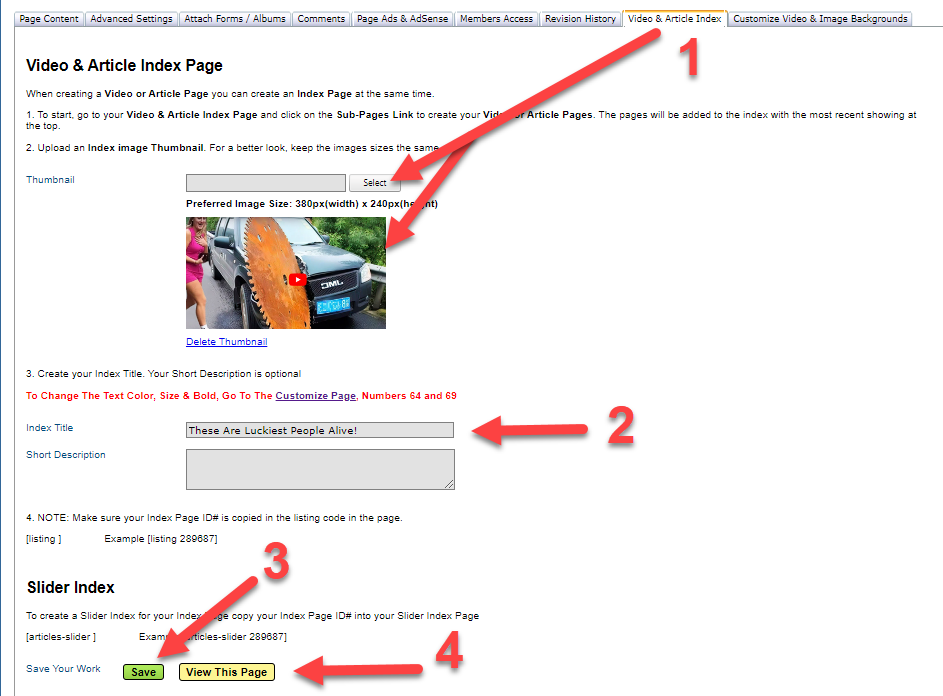
TEXT COLORS
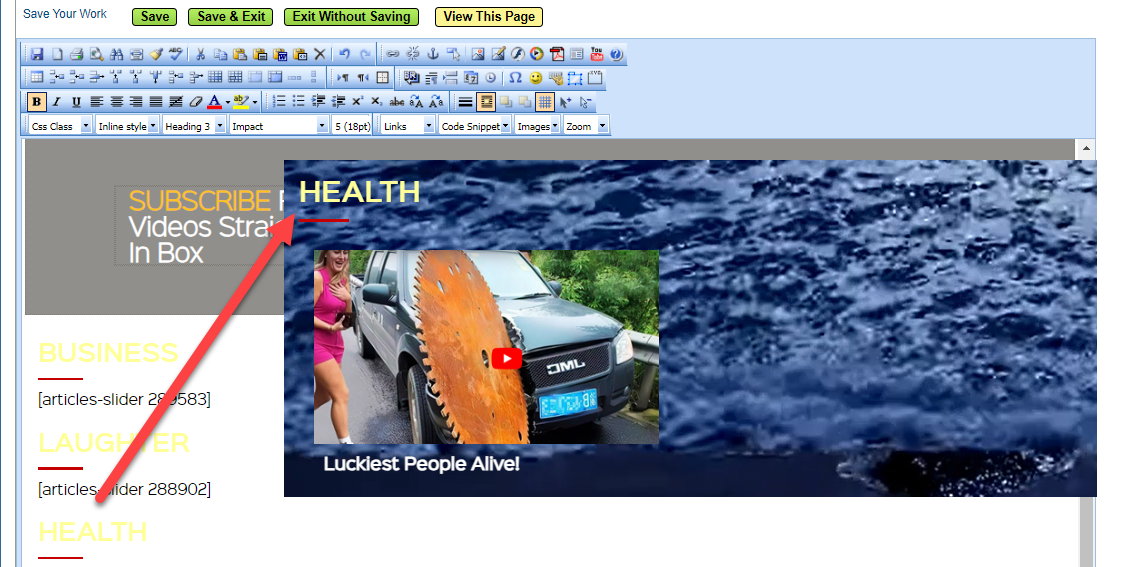
UPLOADING AN IMAGE
To upload an image click on the icon with the Pencil & Mountain, a box will pop up, click on the browser button or upload button, select you image from your computer, and SEO your image by describing it in the Alternative Text & Long Description boxes. Set the size of your image in the Width box, and click insert. If the image is too large, click on it, uncheck the Constrain Proportions, delete the Height, re-enter in the Width and click Insert.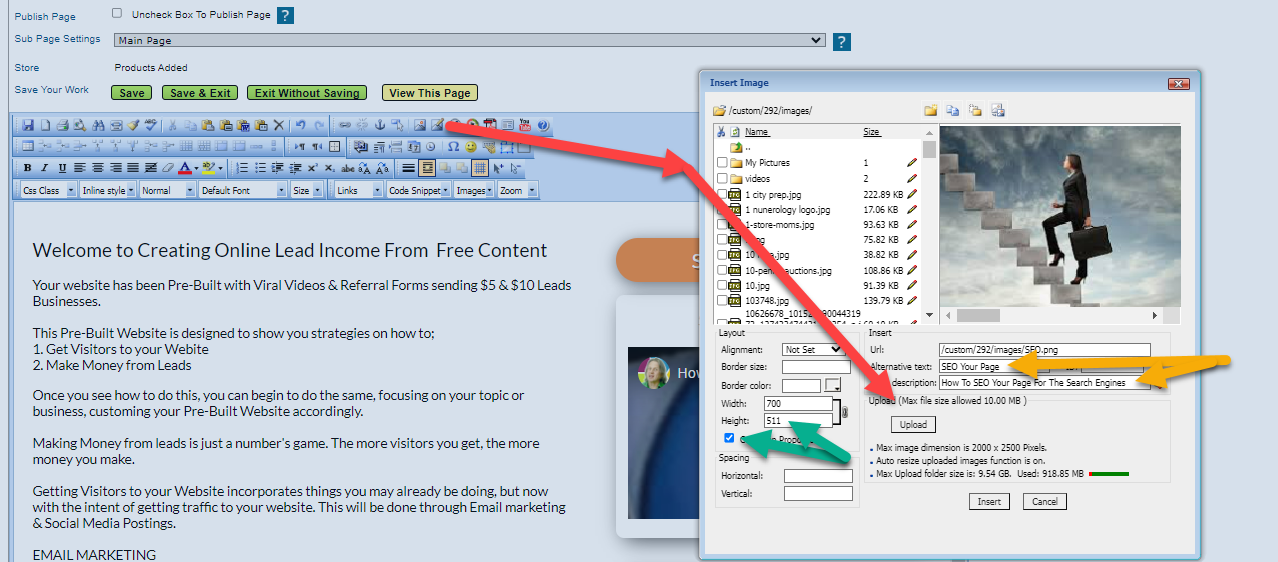
RoundShadowImage
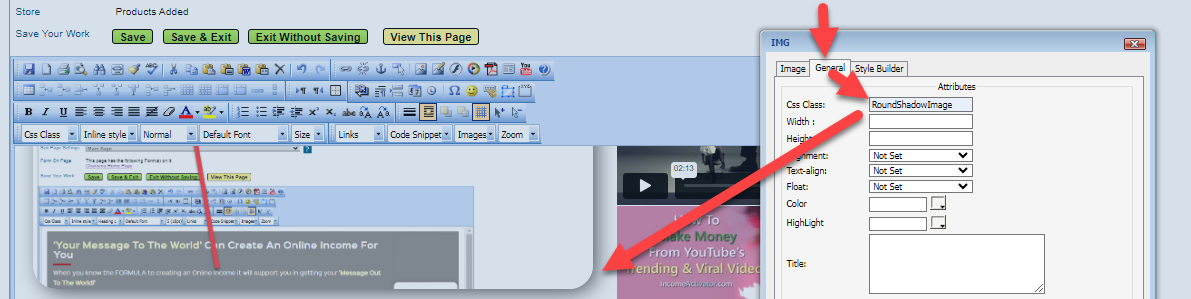
VIDEO INDEX & SLIDER
Email Messaging
You can send this out through your Email Messaging system to see if your email is opened and the link to your Viral Video page is clicked on.
Referral Revenue
When a visitor completes the Referral Form to get in contact with Aristotle, your website will send you an email in real time, saying you just made money from a lead.
Your lead is tracked and the invoice is automatically created for you to bill your referral company on a weekly, bi-weekly or monthly basis.
To view your leads, when you login to your editor, simply click on Referrals on your Top Bar, and select Revenue By Company form the dropdown menu.
REFERRAL FORMS THAT GO TO YOU
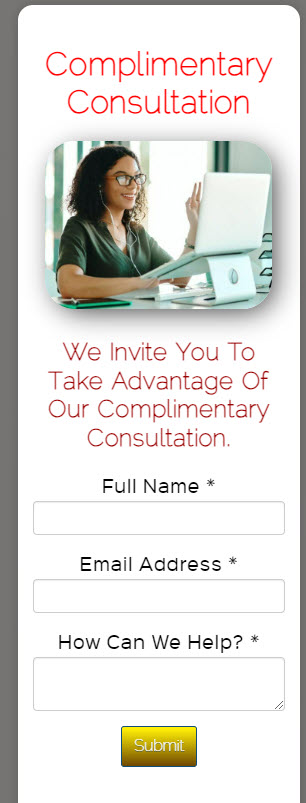 Go to your Refrrals Forms - see the Form # - Go to Form / Edit Forms / Complete Visitor Auto-responder
Go to your Refrrals Forms - see the Form # - Go to Form / Edit Forms / Complete Visitor Auto-responder
The email can be as simple as... Hey, check this out!
You can apply to see if Income Activator is a good fit to help you promote your business.
Your promotion is free. You only pay when we send you a lead or someone clicks to your product.
EMBEDDING A VIDEO
Go to the Video Channel where your video is, and copy the embed code. Here's how.
Click in your editor where you want the video to go, or highlight the word VIDEO in your Page Template.
Click on the YouTube Icon, a box will pop up, and copy the box. To block suggested videos from showing up and kicking your visitor off your website, after your video is seen, add the cod ?ref=0 after the random letters (See Stop Suggested Videos to the right)
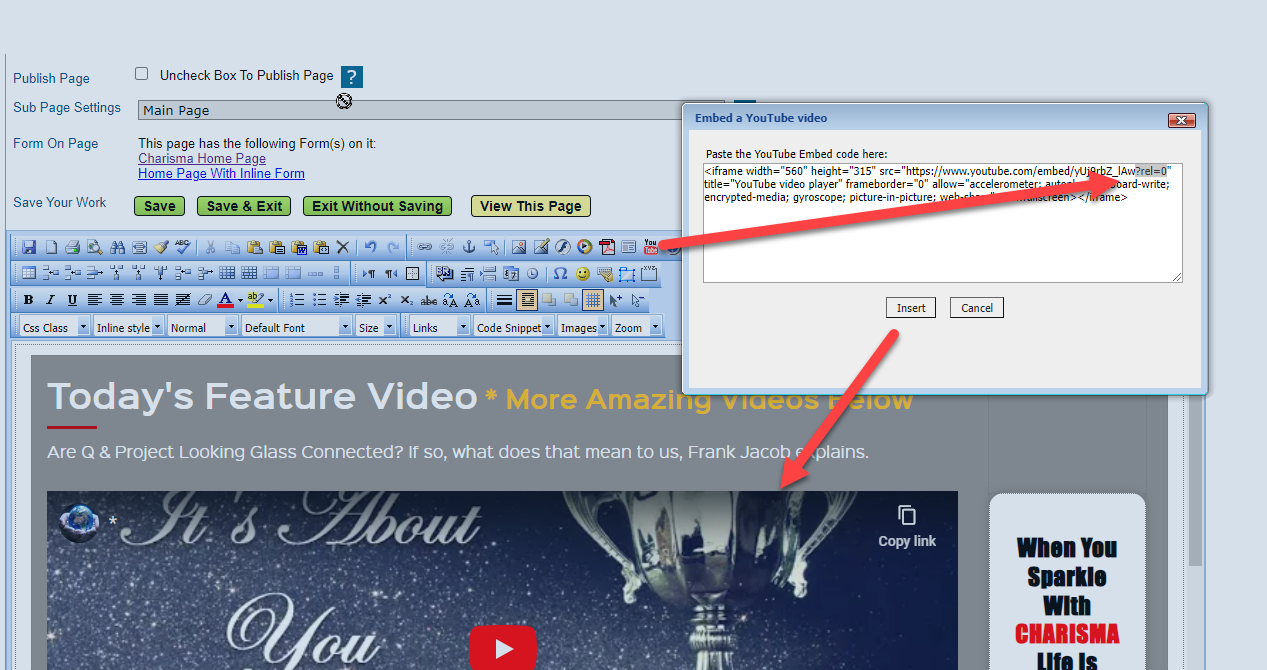
SENDING LEADS TO READY-TO-GO BUSINESSES
Your Referral Compmany's Landing Pages & Froms have been set up for you.
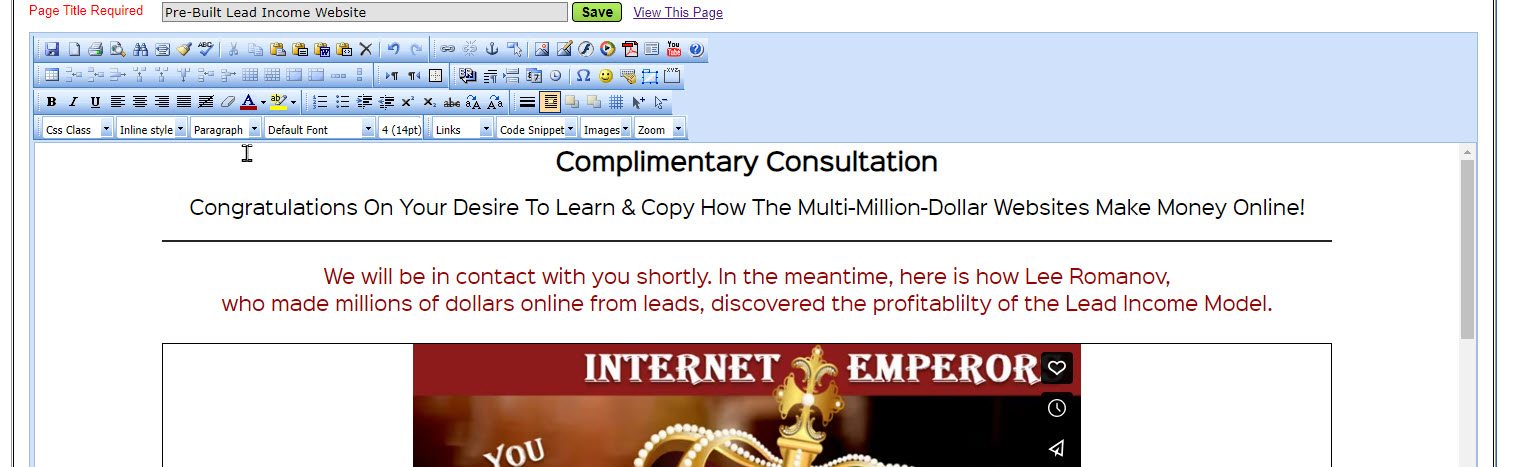
REFERRAL FORMS
Visitor's Auto-Responder
The only thing you need to do is to put your Contact Information & Landing Page Link, after your domain name is conneted to your website.
To do this simply go to Referral/ Dropdown menu - Refrral Companies/ Click on the Company & Program Name / Click on the tab entitled Lead generation Program Settings & scroll down to the section entitled Email Sent To The Visitor and add your contact information which may just be your Website's Doamin Name.
To add the Landing page link, scrollback up the the section entitled Your Referral Company's Landing Page Or Website, and beside the Page Title Required (in red type) click on the link enttiled View This Page. Then copy the URL of the page into your Visitor Email.
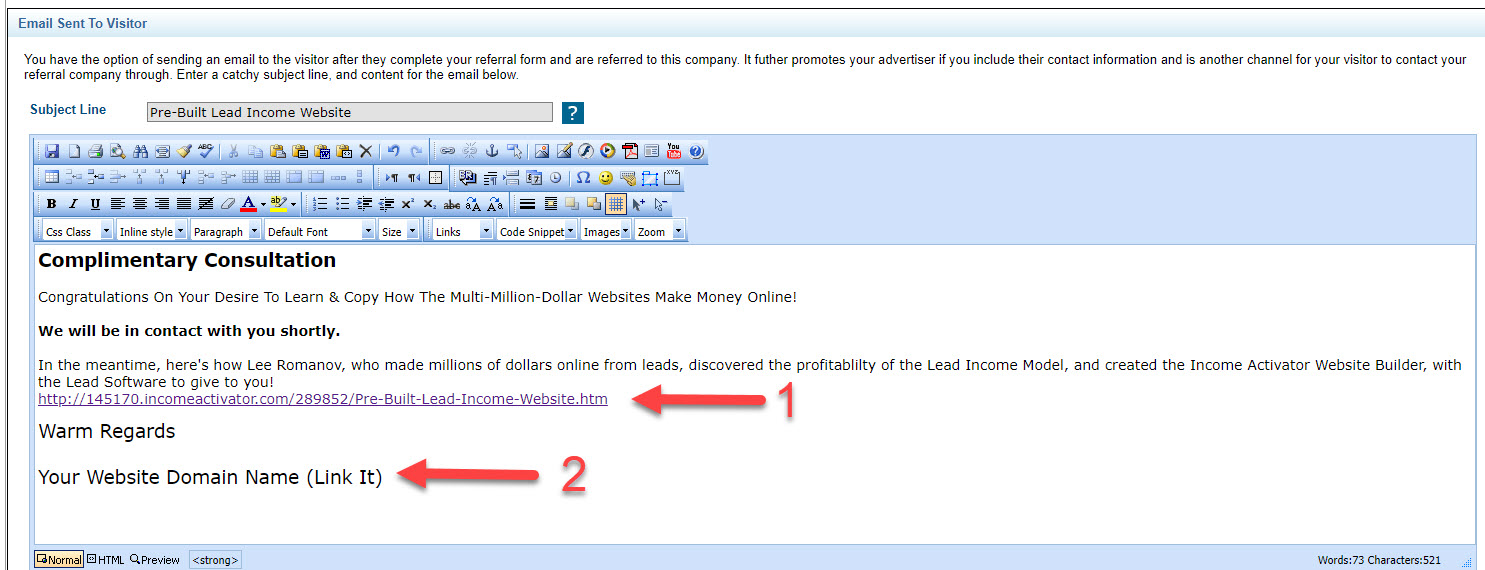
Referral forms Auto-responder
TEST YOUR FORMS
You can add an Auto-reponder
Go to the page your form is on in the editor - Get the Form # / Go to Forms/ Edit Forms / Search for the Form # / Click on Form Title / Click on the tab Emails / Scroll down to Visitor email and add what you want it to say / Save